Halley Technology Support
Audio/Video Trouble Shooting
How to change audio/video settings in Google Chrome
-
Open up a chrome tab/window
-
Click on the 3 dots at the top-right and click settings
-
Search Camera and click on Site Settings
-
Click on the arrow next to camera
-
Click on arrow/dots next to bb.collab and select allow
-
Click on the arrow next to microphone and select allow
-
Is your audio muted? See the image below to unmute.
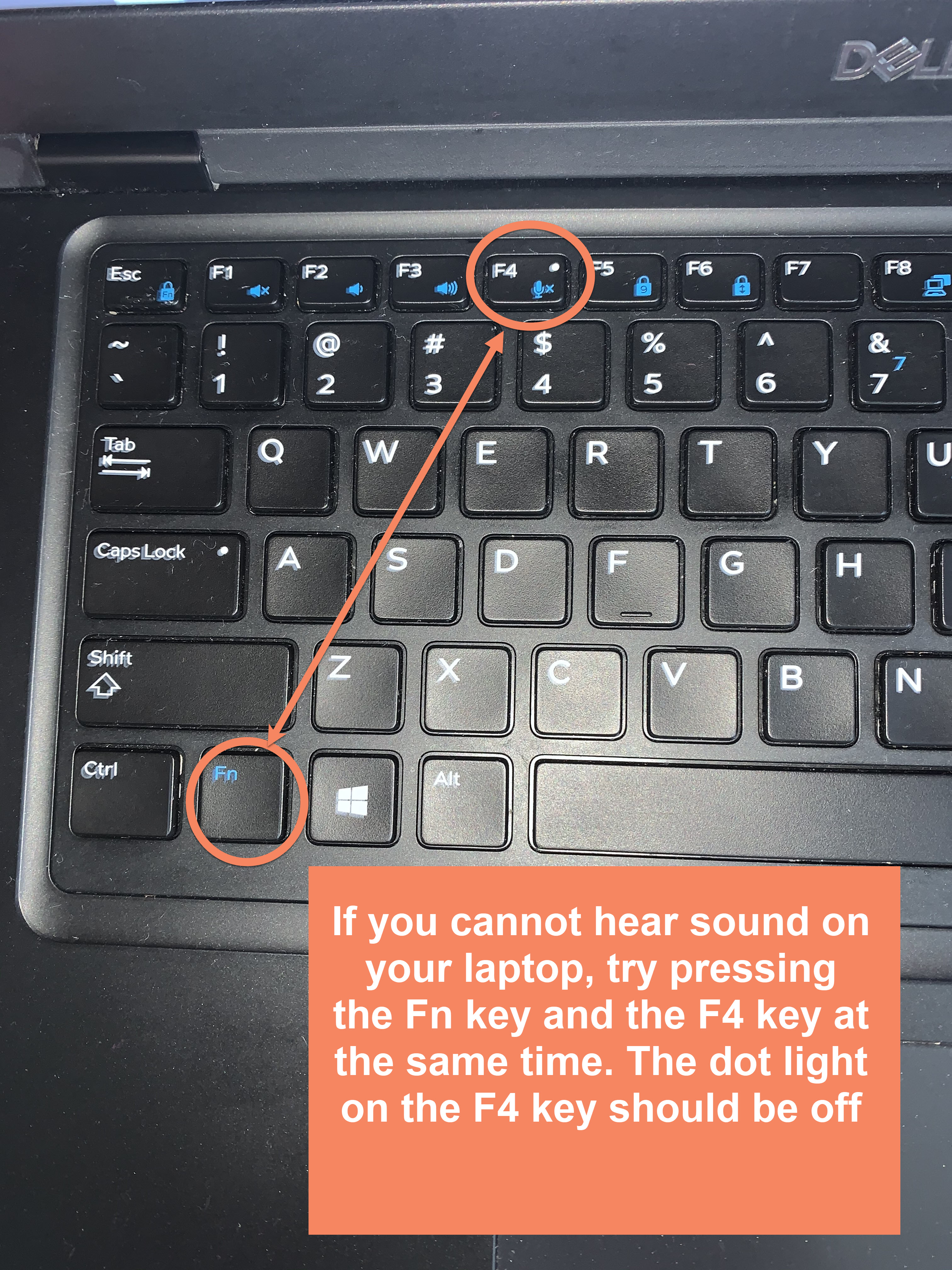
Password Assistance
Student Technology Support
- Students requiring additional technology assistance can submit a request for help.
- Click Here to Submit a Request
Parent Technology Support
- Call the Parent Technology Help Desk at 833-921-3277 (833-921-FCPS). This will be answered by staff members between 7 a.m. and 11 p.m., seven days a week. Please specify if you need an interpreter when you call.
- Click Here to Submit a Request

